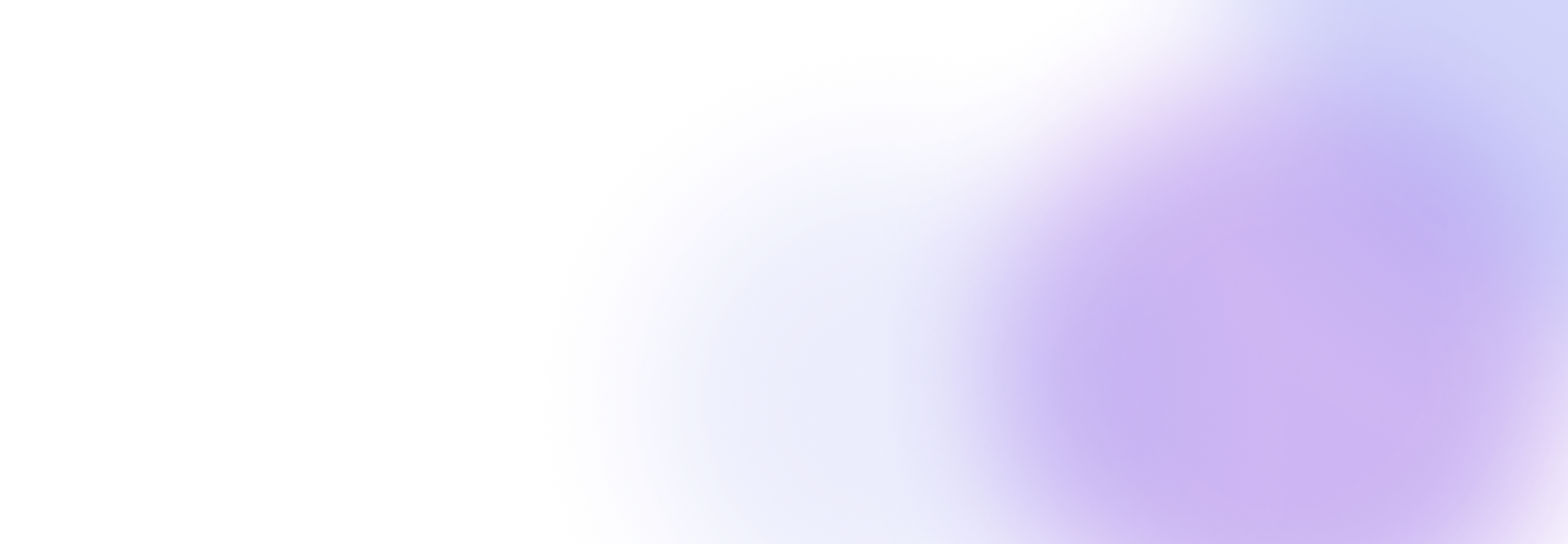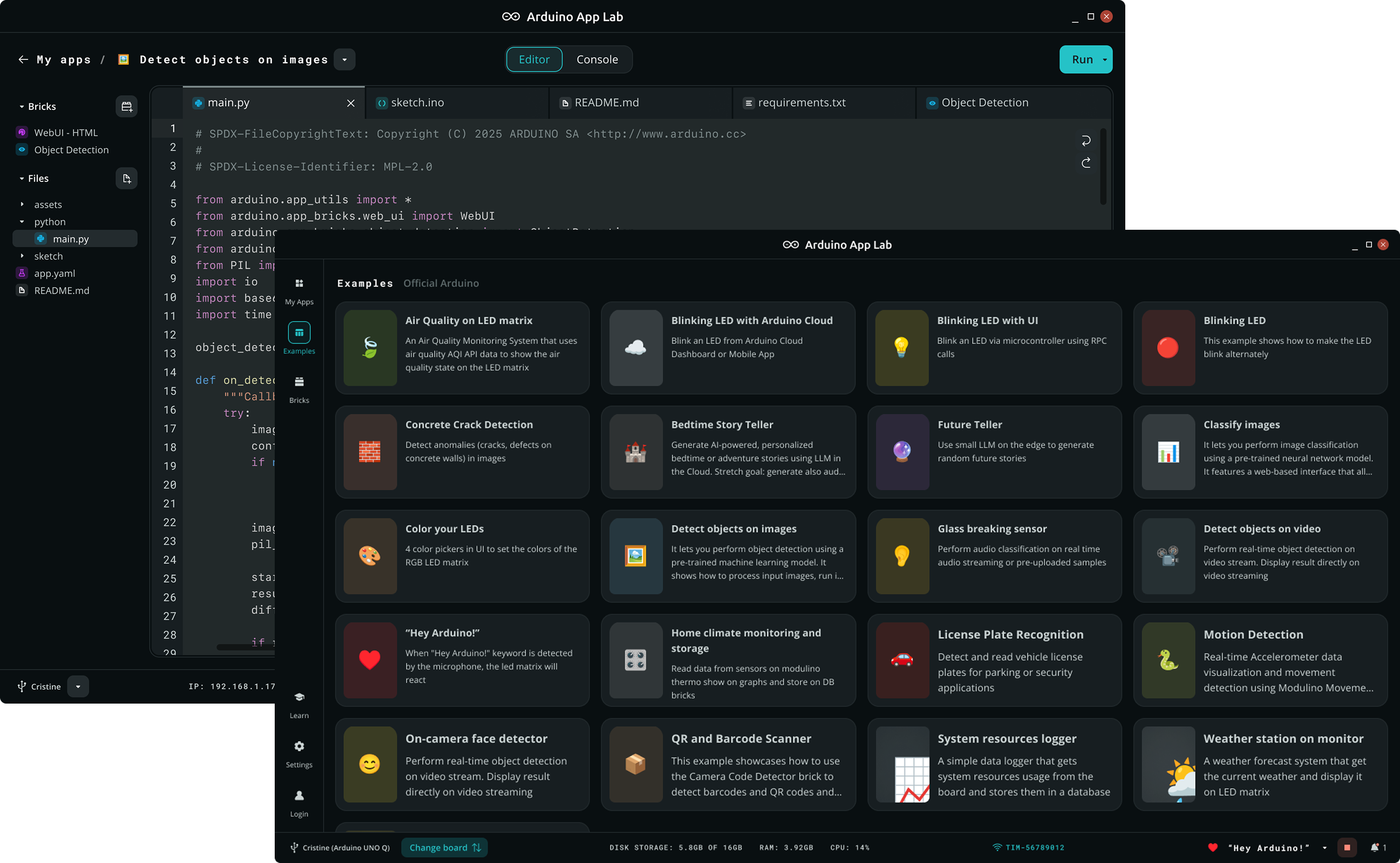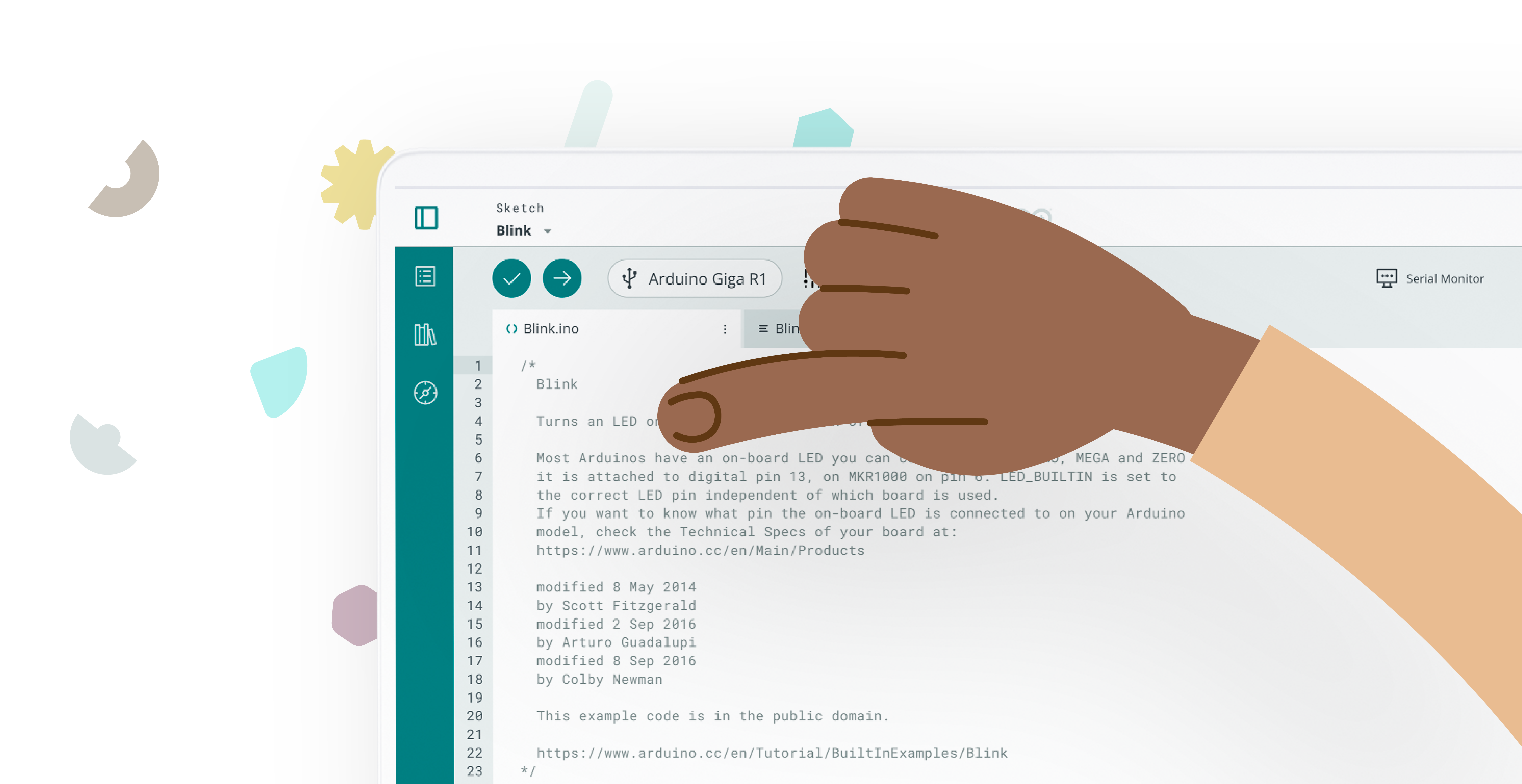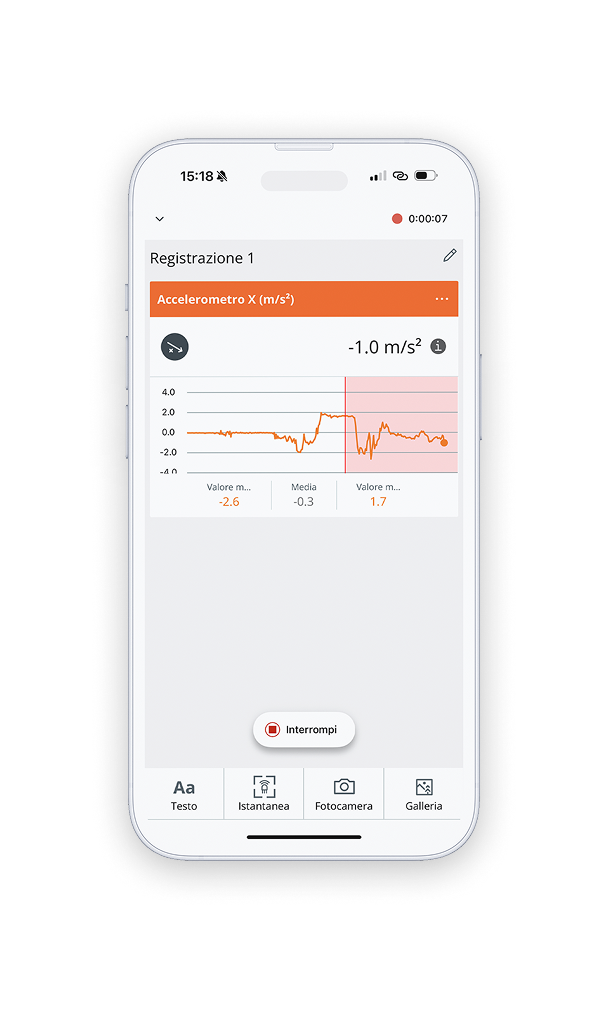Bring Your Projects to Life with Arduino Software
 The new major release of the Arduino IDE is faster and even more powerful! In addition to a more modern editor and a more responsive interface it features autocompletion, code navigation, and even a live debugger. For more details, check the Arduino IDE 2.0 documentation.
The new major release of the Arduino IDE is faster and even more powerful! In addition to a more modern editor and a more responsive interface it features autocompletion, code navigation, and even a live debugger. For more details, check the Arduino IDE 2.0 documentation.
Arduino IDE 2.3.7Release notes
Nightly BuildsDownload a preview of the incoming release with the most updated features and bugfixes.
The Arduino IDE 2.0 is open source and its source code is hosted on GitHub.
Legacy IDE (1.8.19)Download a legacy version of the Arduino IDE.
Windows Win 7 and newer
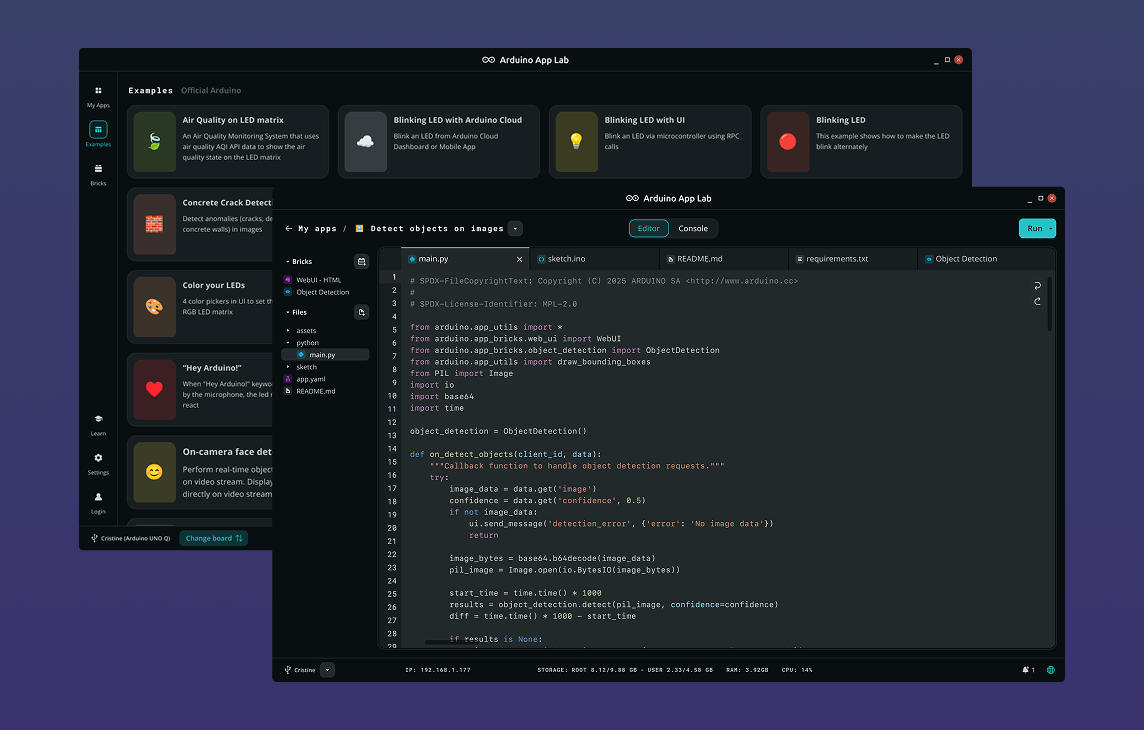
Arduino App Lab 0.4.0
Windows (10/11), NSIS installer
The Arduino App lab is Open Source under terms of GPL 3.0 License and its source code is available here.
Arduino Flasher CLIEasily flash Linux images onto your Arduino UNO Q with Arduino Flasher CLI.
Arduino Flasher CLI
Windows
Learn how to use the Arduino Flasher CLI — check our How to use guide in Arduino Docs.
The Arduino Flasher CLI is open source and its source code is hosted on GitHub.
Arduino PLC IDE 1.0.8Release notes
Arduino Lab for MicroPython
Windows
Arduino Cloud on Chromebook
Terms of serviceBy downloading the software from this page, you agree to the specified terms.
The Arduino software is provided to you "as is" and we make no express or implied warranties whatsoever with respect to its functionality, operability, or use, including, without limitation, any implied warranties of warranties of merchantability, fitness for a particular purpose, or infringement. We expressly disclaim any liability whatsoever for any direct, indirect, consequential, incidental or without without limitation, lost revenues, lost profits, losses resulting from business interruption or loss of regardless of the form of action or legal theory under which the liability may be asserted, even if advised of the possibility or likelihood of such damages.
The Arduino software is provided to you "as is" and we make no express or implied warranties whatsoever with respect to its functionality, operability, or use, including, without limitation, any implied warranties of warranties of merchantability, fitness for a particular purpose, or infringement. We expressly disclaim any liability whatsoever for any direct, indirect, consequential, incidental or without without limitation, lost revenues, lost profits, losses resulting from business interruption or loss of regardless of the form of action or legal theory under which the liability may be asserted, even if advised of the possibility or likelihood of such damages.